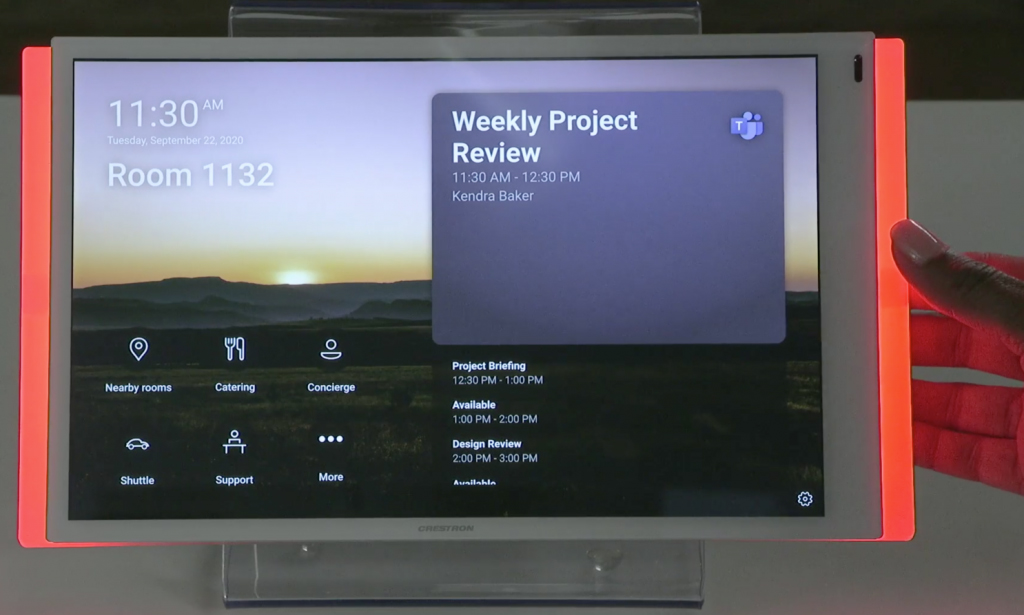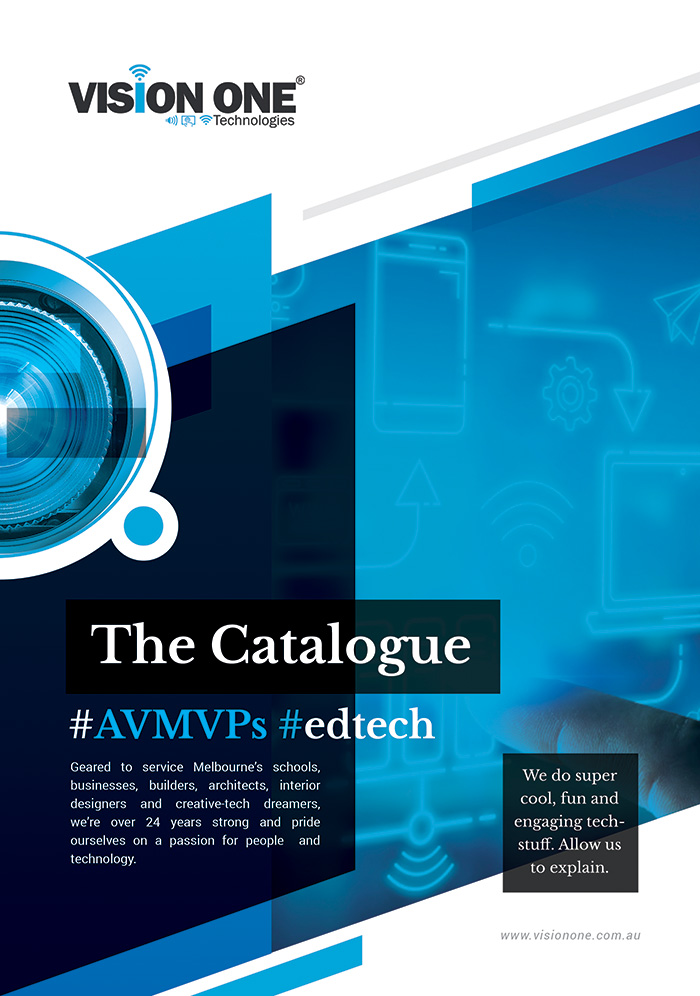INOGENI Unveils Toggle Rooms at ISE 2024: Revolutionising BYOM/BYOD Meetings
Seamless Collaboration with INOGENI's Innovative Video Conferencing Host Switcher In the ever-evolving landscape of professional audio-visual...
8-inputs Blackmagic Design ATEM Mini Extreme and ISO Announced
This article has been reposted from newsshooter.com. The new ATEM Mini Extreme Blackmagic Design today...
Crestron Flex – Sophisticated Simplicity
Confused, embarrassed, awkward... These are not the feelings that should be associated with your next...
Crestron to Deploy Microsoft Teams Panel Touch Screens for Room Booking
This article has been reposted from graham-walsh.com. The Microsoft Teams Panel is a brand new...
Crestron Outfits Offices And Remote Workers With Innovative Video Conferencing Tools For Covid-19 And The New Normal
This article has been reposted from Forbes.com. There’s no denying that COVID-19 has changed the...
How to sanitise Crestron touch screens
Crestron touch screens are found almost everywhere: work, home, colleges and government offices. Given the...
Samsung Partners with Golden State Warriors to Install NBA’s Largest Centerhung LED Scoreboard at Chase Center
This article was pulled from displaysolutions.samsung.com Samsung Electronics America helps the Golden State Warriors tip...
Userful is Your Easy & Powerful Custom Video Wall Solution
Userful turns a standard PC into a flexible and powerful video wall controller that delivers...