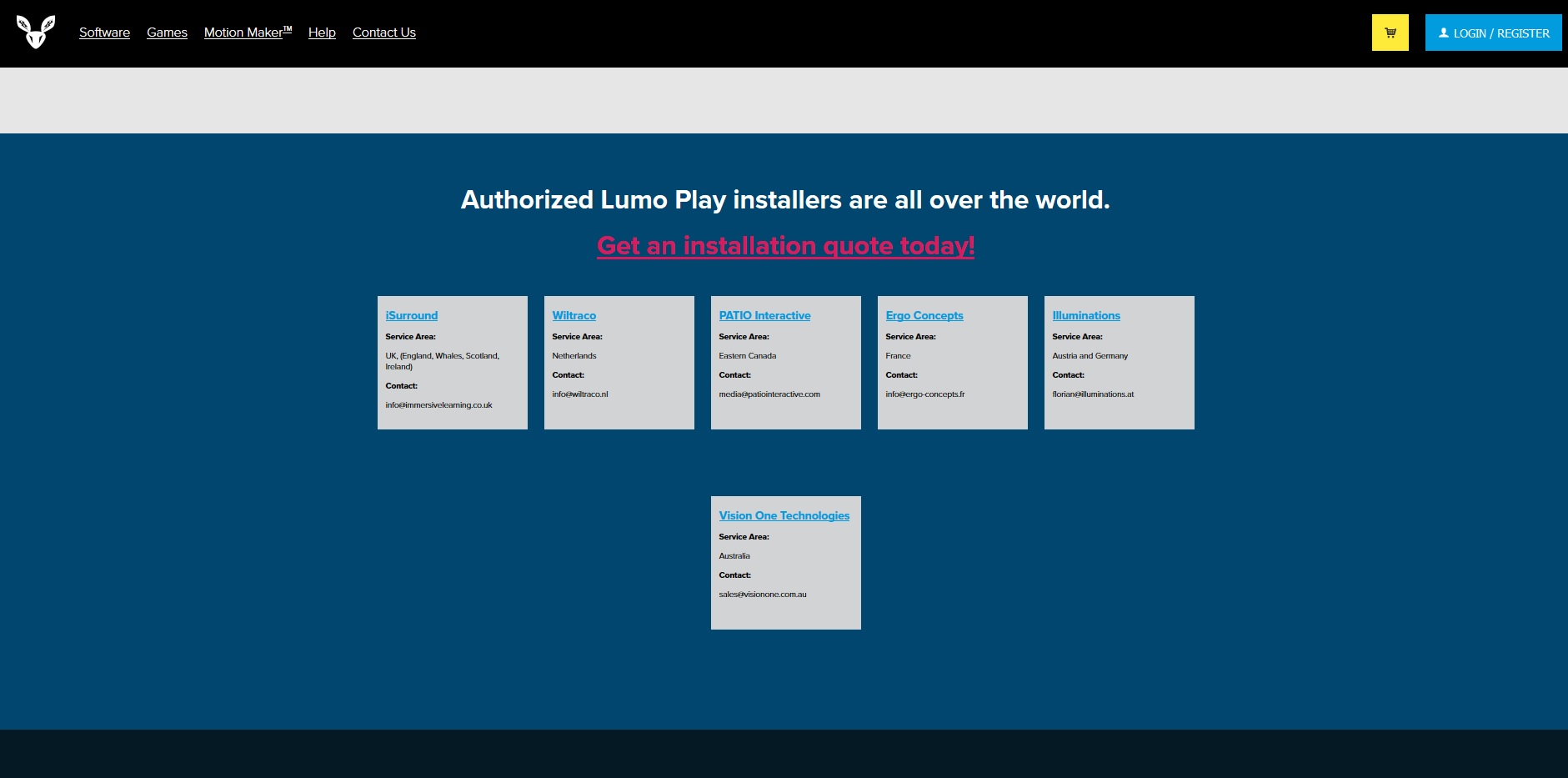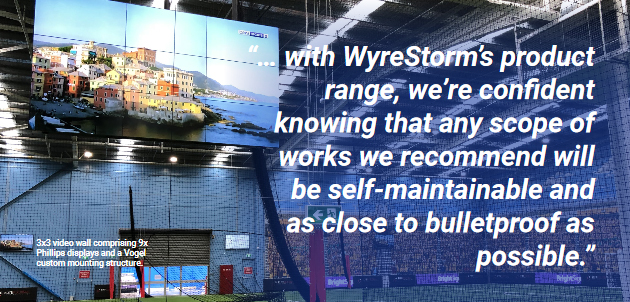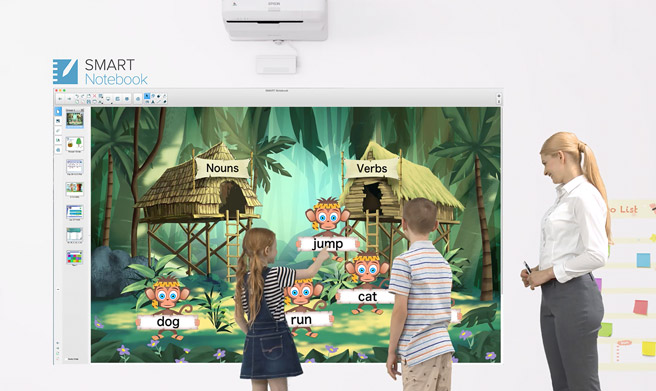The following article has been re-posted from www.digitaljournal.com
Global Laser Projection Market is expected to reach USD 11.8 billion by 2025 from USD 4.36 billion in 2017 and is projected to grow at a CAGR of 19.3% in the forecast period of 2018 to 2025. The upcoming market report contains data for historic year 2016, the base year of calculation is 2017 and the forecast period is 2018 to 2025.
Global Laser Projection Market, By Product Type (Laser Projector and CAD Laser Projection System), Illumination Type (Laser Phosphor, Hybrid, RGB Laser, Laser Diode), Vertical (Enterprise, Public Places, Cinema, Education), Geographical Segments (North America, South America, Europe, Asia-Pacific, Middle East and Africa)- Industry Trends and Forecast to 2025
Key Players: Global Laser Projection Market
The renowned players in laser projection market are –
– Panasonic Corporation (Japan),
– Sony Corporation (Japan),
– Seiko Epson Corporation (Japan),
– Barco NV (Belgium),
– NEC Display Solutions (Japan),
– BenQ Corporation (Taiwan),
– Casio Computer Co., Ltd. (Japan),
– Delta Electronics Industry Co., Ltd. (Taiwan),
– Optoma Corporation (US),
– Ricoh Company, Ltd. (Japan),
– Canon Inc. (Japan),
– Christie Digital Systems (US),
– Digital Projection (UK),
– Dell (US),
– FARO Technologies, Inc. (US),
– Hitachi Digital Media Group (UK),
– LAP GmbH Laser Applikationen (Germany),
– LG (South Korea),
– ViewSonic Corporation (US),
– Xiaomi Inc. (China),
Market Definition: Global Laser Projection Market
Laser Projection is defined as a device that provide changing laser beams on a screen to produce a moving image for professional or entertainment use. It contains of a housing that covers lasers, galvanometer scanners, mirrors, and other optical components. It has various feature which include high brightness, long lasting laser light source, WUXGA resolution and 10,000:1 contrast ratio for clear, crisp and bright projection, installation flexibility, builtin multiscreen edge blending and warping, motorized and wide lens shift range, reduce blending maintenance with a smart sensor continuously measuring and adjusting the illumination output and many more. It has a wide application in enterprise, public places, cinema, education and others.
In 2017 IMAX’s launched new laser projectors in a Movie Theater. It is developed for bright and sharp Colors are so bright and intense that they now add even more realism to computer-generated images and the future will change the movie theater.
In 2017, Epson launches a first 3LCD laser ultra-short throw projectors. It is a laser projection technology on the ultra-short throw projector platform. It build innovative laser features to connect people and technology with solutions for creative ideas, displays and collaboration across a variety of sectors, including corporate spaces, educational institutions, retail spaces, and anywhere that long life, minimal maintenance and low cost of operation are significant.
Market Drivers and Restraints:
Significant advantages of laser projectors over traditional lamp projectors
Increasing adoption of laser projection technology for various applications
Less maintenance cost/total cost of ownership
Market Segmentation: Global Laser Projection Market
Based on product type:
– Laser Projector
– Cad Laser Projection System
Based on illumination type:
– Laser Phosphor
– Hybrid
– RGB Laser
– Laser Diode
Based on vertical:
– Enterprise
– Public Places
– Cinema
– Education
Based on geography:
– North America
– South America
– Europe
– Asia-Pacific
– Middle East & Africa
Some of the major countries covered in this report are U.S., Canada, Germany, France, U.K., Netherlands, Switzerland, Turkey, Russia, China, India, South Korea, Japan, Australia, Singapore, Saudi Arabia, South Africa, and Brazil among others.
Competitive Analysis: Global Laser Projection Market
The global laser projection market is fragmented and the major players have used various strategies such as new product launches, expansions, agreements, joint ventures, partnerships, acquisitions, and others to increase their footprints in this market in order to sustain in long run. The report includes market shares of laser projection market for global, Europe, North America, Asia Pacific and South America.
In 2018, Optoma launches ZH420UST a new laser ultra-short throw projector. It provide multiple installation features, including built-in edge blending and warping, HDBaseT, four-corner correction and many more.
Contact us at sales@visionone.com.au for more information.