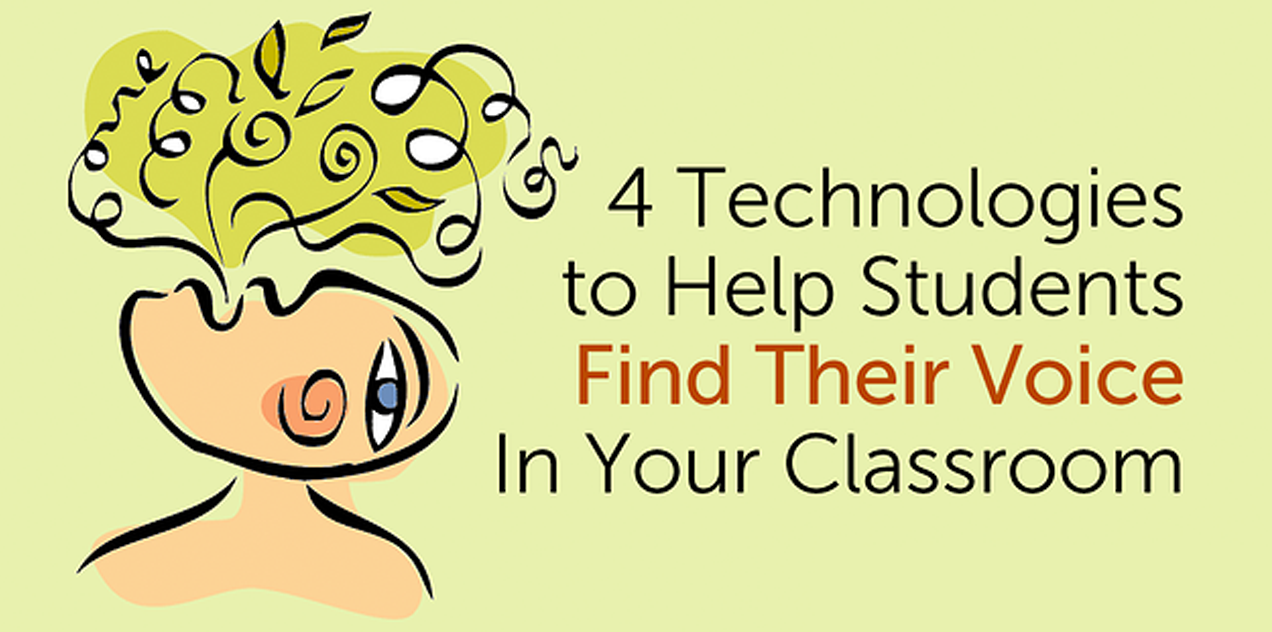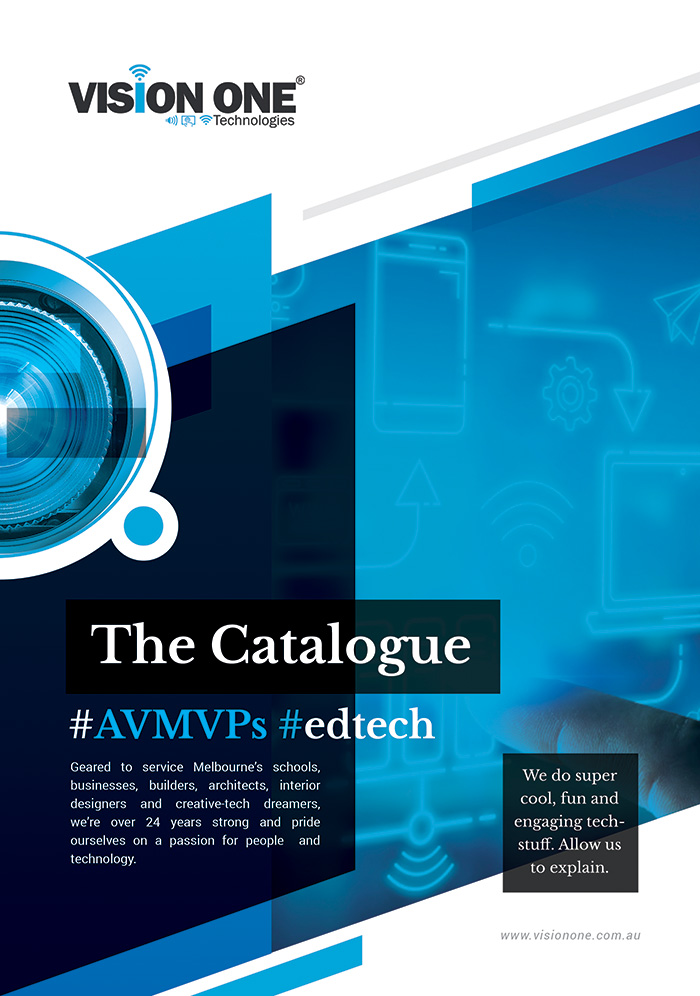6 New Technology in the Classroom Tricks
As we’re well into the 21st century, we have witnessed an unprecedented upheaval in the...
Five Ways to Bring Innovation Into the Classroom
1. INFUSE PASSION INTO LEARNING. Nine Tenets of Passion-Based Learning. Educators who focus on integrating...
4 ways to use #edtech to give students a voice
By voice, we mean the ability to recogniae their own beliefs, practice articulating them in...